User:DivyaDasi
http://vaniquotes.org/version_1.5d/CAv1/index.html This is the compile form where i compile the Vaniquotes pages from
level 1
level 2
level 3
=level 4
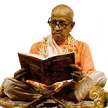 vaniquotes.org |
VisualQuote-Heading |
This is the compile box that appears on the page
- Must Use Firefox or *Chrome
- If you are using *Chrome - INTENDED NUMBER OF QUOTES- insert 1
- Create favorite tabs - Compile Form, Vaniquotes, Vanisource
- Check as you are working (measure twice, cut once)
- Research, explore and find a quote
- Go to Compile form/Compile Tool
- Copy proposed page title
- Check to verify if a page already exists by typing in various topics within the quote (keep words to a minimum)
- If a page already exists, then use text from that page
- If page does not exist:
- ~prepare page title to be sure that it is not more than 254 characters, omit end period
- ~create the expressions researched - you can just copy and paste the page title text(the logic is a mirror of highlighted text (this takes the person searching to exact spot where text is in the lecture,letter, etc.) ...
- NOTE: Some symbols are not acceptable for Expressions Researched (for highlighting, so it may have to be tweaked (ie., ? in the middle, "", small hyphen with spaces.. text must be copied from the verbatim text from the original quote (not the title).
:They are crying, "Where is Kṛṣṇa? Where is Kṛṣṇa? Where is Rādhārāṇī? Where is...?" They're crying: ghoṣantāv iti sarvato vraja-pure khedair mahā-vihvalau. Mad. Mad after. Vande rūpa-sanātanau raghu-yugau śrī-jīva-gopālakau. This is the process of kṛṣṇa-bhajana. Not that "I've seen just last night Kṛṣṇa dancing with the gopīs." :"They are crying"|"Where is Kṛṣṇa"|"Where is Kṛṣṇa"|"Where is Rādhārāṇī? Where is..."|"They're crying: ghoṣantāv iti sarvato vraja-pure khedair mahā-vihvalau. Mad. Mad after. Vande rūpa-sanātanau raghu-yugau śrī-jīva-gopālakau. This is the process of kṛṣṇa-bhajana. Not that"|"I've seen just last night Kṛṣṇa dancing with the gopīs"
- ~Enter VaniSource Page Title in order to bring up the quote and heading boxes and to make sure that the page i am creating is linking to the proper VaniSource Page - do this by entering in the numeric code for the lecture/letter/lecture, etc. (this is the date.. ie., 740812)
- ~Enter Quote Text - the big chunk of content not too long, not too short..should contain page title
- ~Enter Quote Heading - this is the "visual quote box" will contain title in it's original form, do not want to edit too much. do not make too large (should be no more than 5 lines within the Colored Box
- ~Hit Enter Quote Highlighted box (this will take you to the "Enter Categories")
- ~Enter Categories - search all words within the title and add
- NOTE: before finishing with the entering of categories..whenever making pages with lectures, link it to pages needing audio (which are by year)
- ~Is page complete? select YES, then it will take you to the preview page
- Check, double check, triple check... SAVE PAGE!
- Look at page and make sure everything is correct. If editing is necessary, click on edit.
- NOW YOU MUST enter the page into a Day In The Life in order to get box to appear
- Go back to the Day In The Life, Find Lecture/Letter, etc., select EDIT
- Create Visual Quote Box by copying and pasting
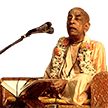 vaniquotes.org |
VisualQuote-Heading |
- copy directly under the specific lecture/letter, etc. that you are working on MAKE SURE TO DELETE THE SPACE AT THE VERY END!
- Replace VaniQuotePageTitle with the title that i have created (copy and paste from the completed page- it is the large text at the top)
- Replace VisualQuote-Heading with the heading that i have created (copy and paste from the completed page - it is the green text)
- Preview, make sure that there is not too much text.. 5 lines is probably max
- THEN YOU MUST SAVE PAGE!
You can search My Contributions to find history of all my edits which were saved
- http://vaniquotes.org/w/index.php?title=Special:AllPages&from=&namespace=14 this is all categories and i can check for spelling and existence of categories i am looking for.
Suggested Categories: Krsna dancing
UMBRELLA Category is best way to enter into
Meaning of Pages in Categories 1 is an overview page 2 is pages with more than one quote on a specific sub theme of the category (2 can be upgraded to a category and therefore it can become #1- overview page) 3 dictionary ie., BLANK means (Prabhupada's words) A to Z is 1-quote pages